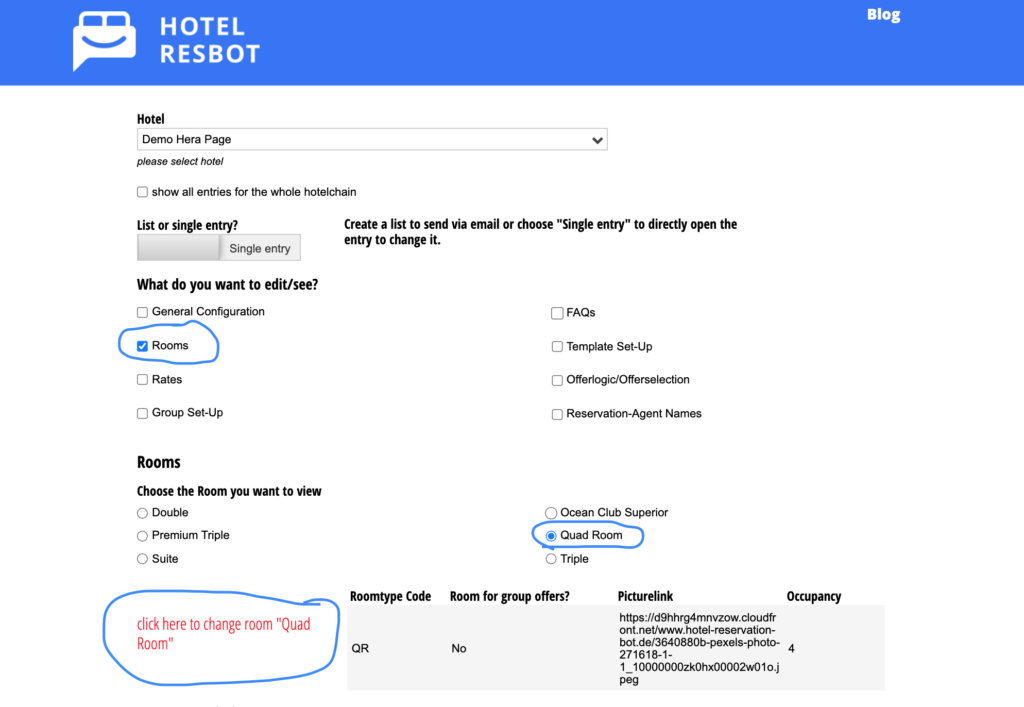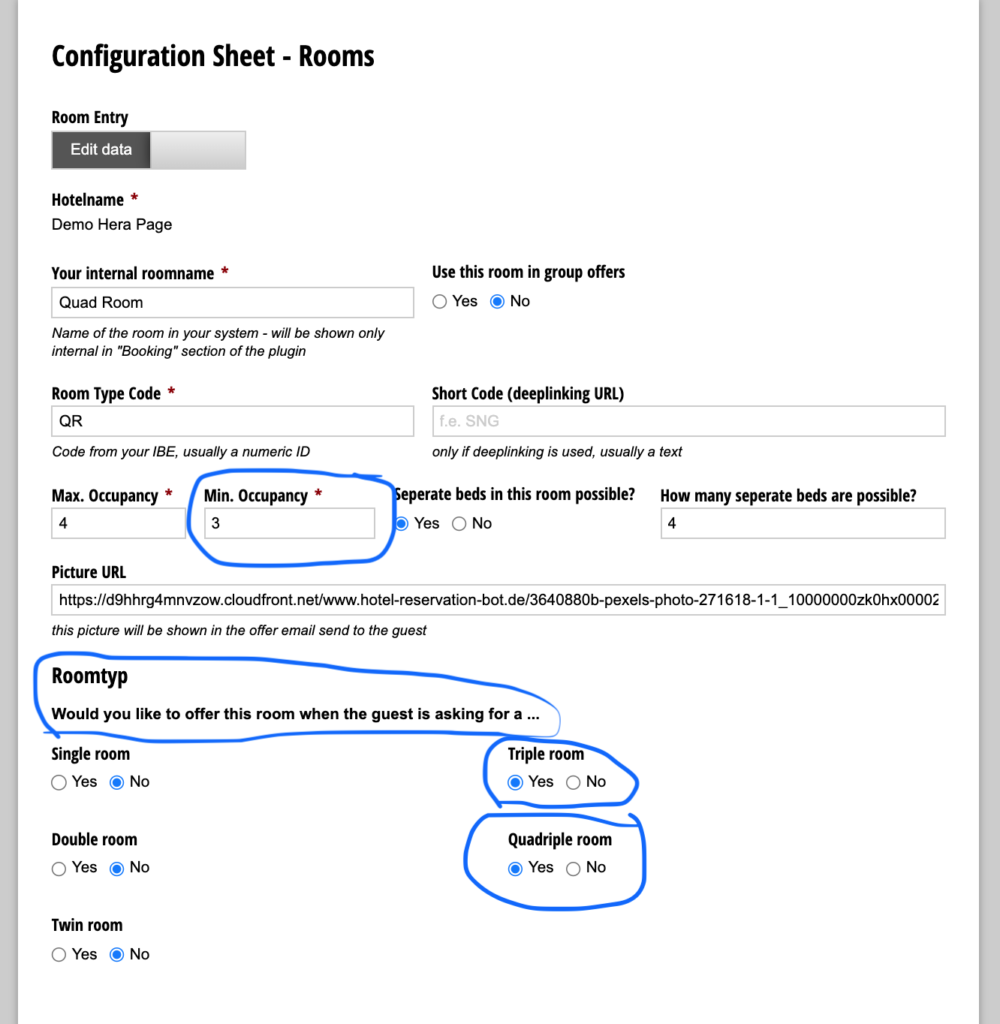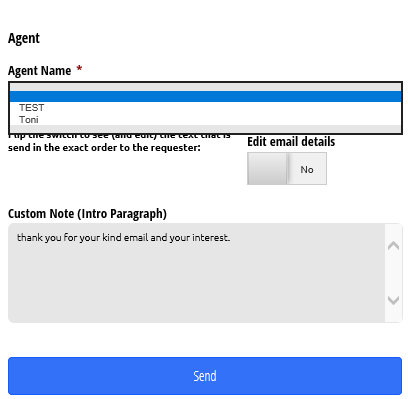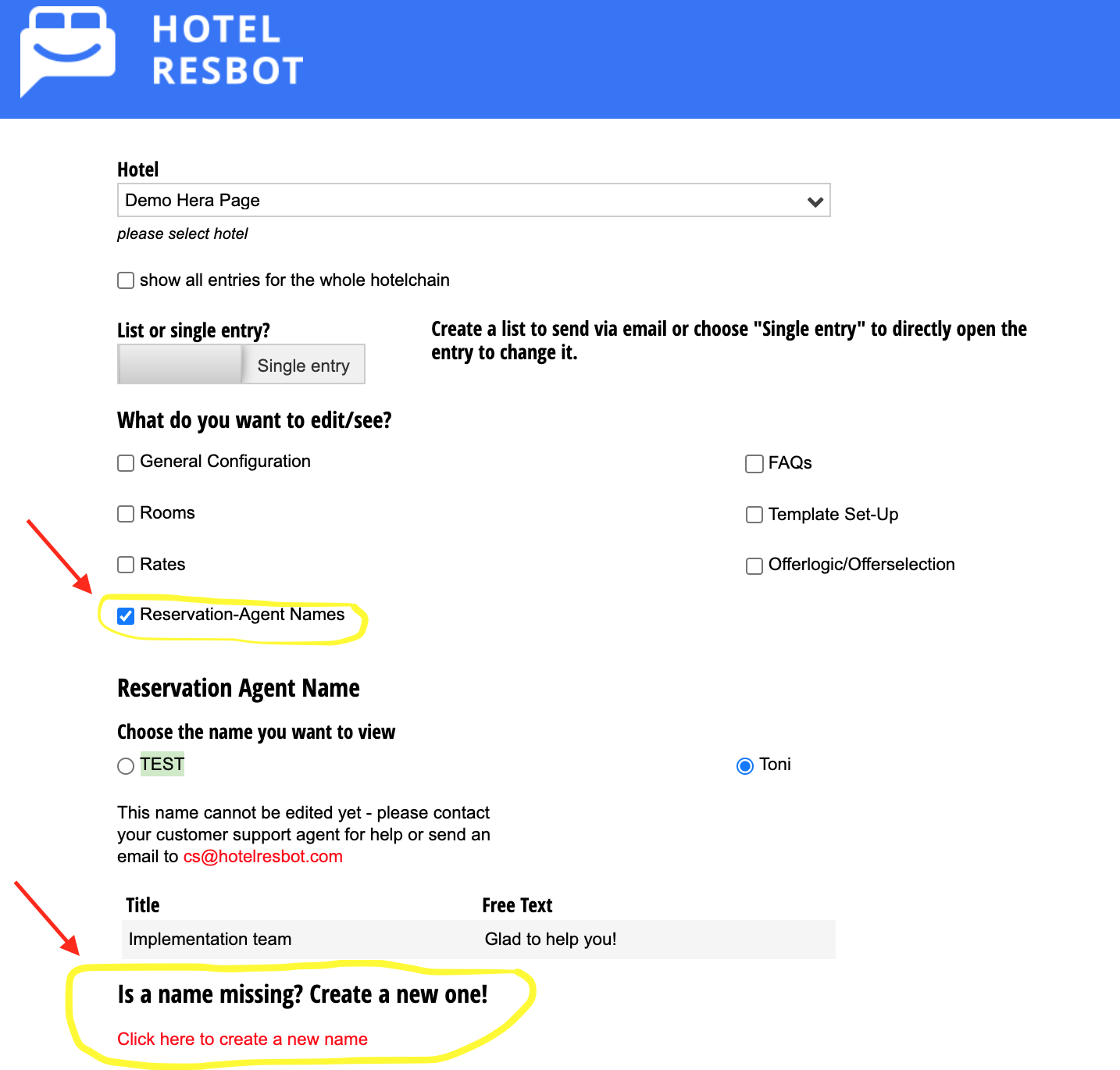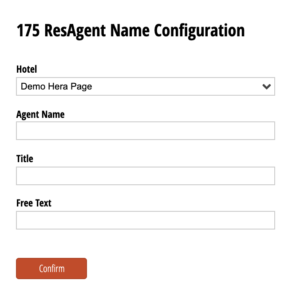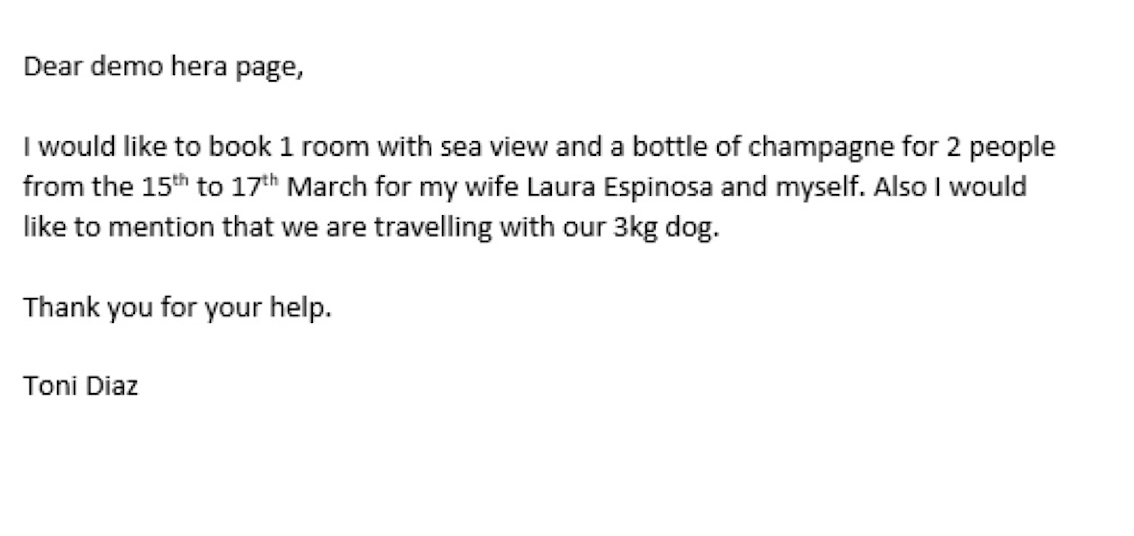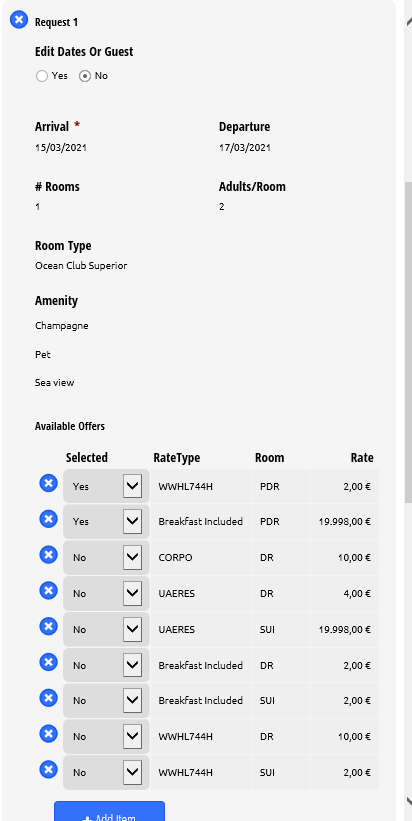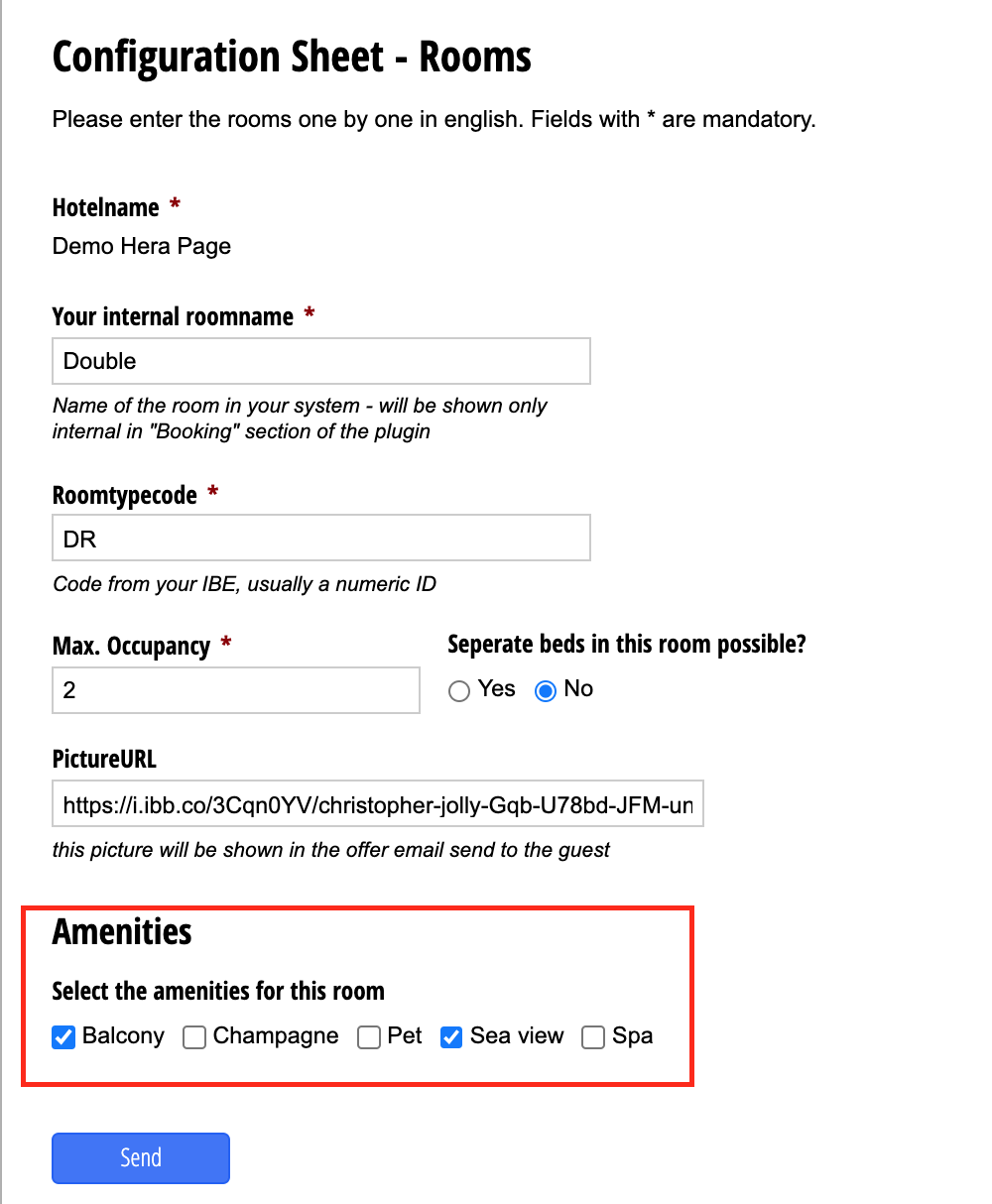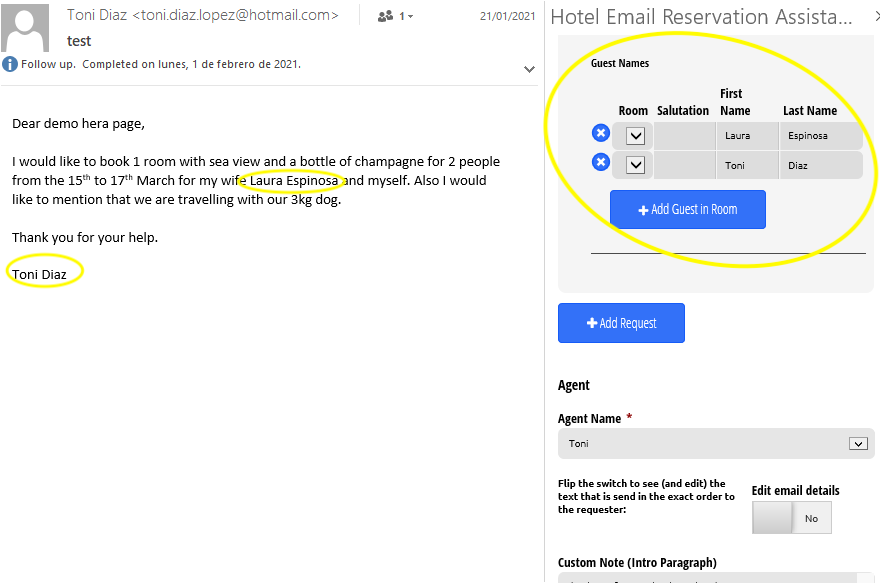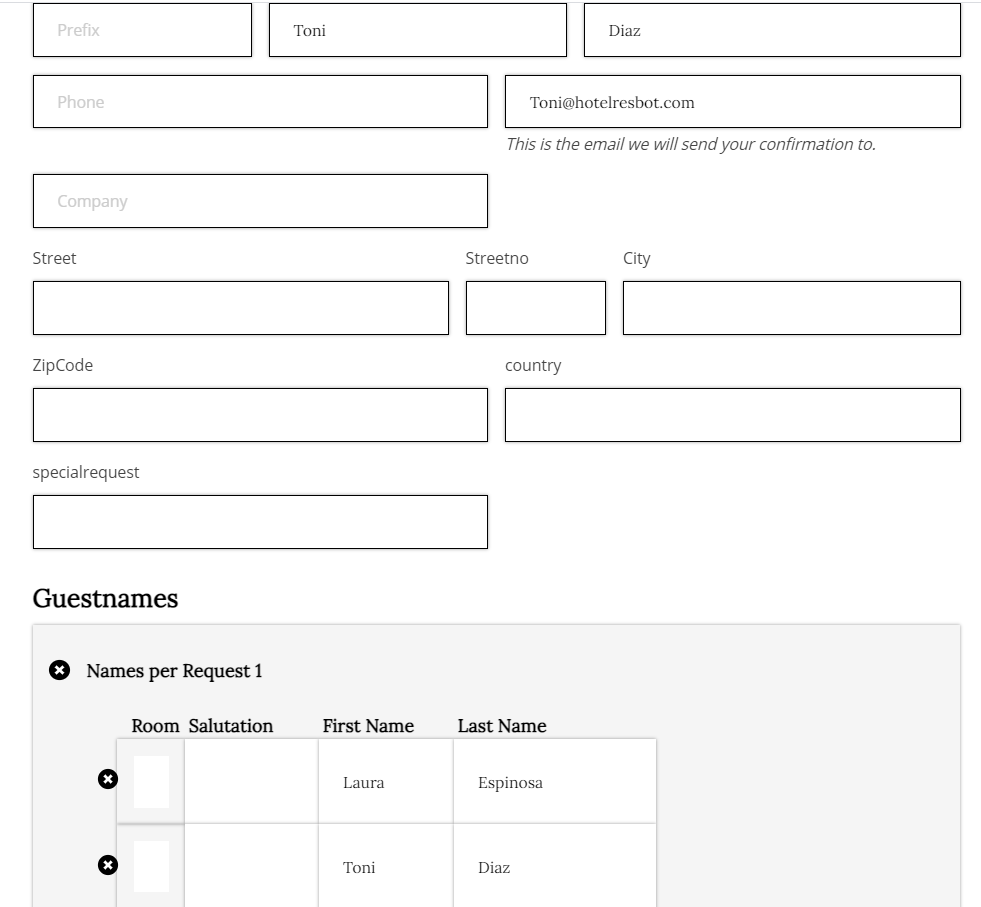Do you also receive a lot of booking notifications from partners who do not have a direct interface to your hotel software, e.g. Secret Escapes? Do you have to enter every single booking manually into your hotel system?
From now on, HERA will process and enter these bookings for you. She recognises the booking notifications, reads the data and transfers it automatically to your hotel system (PMS or CRS).
This means you no longer have to enter these bookings manually, but only confirm via the HERA add-in! This saves you a lot of time and errors when entering the data.
So you can also easily connect new partners, e.g. tour operators, who do not have an interface to your hotel software.
We can make good use of that at the moment – every booking counts.
And without more effort for the reservation department. Great – isn’t it?
And best of all, this is included in your monthly subscription.
By the way, as part of HERA’s fully automated services, there is also the possibility to transfer the booking messages into your hotel system without any human assistance. Unlike the add-in, where the booking is transferred after confirmation by the reservation agent, here everything happens fully automatically, upon receipt of the email.
Be curious, this is just the beginning and a small part of HERA’s fully automated features.
If you are interested, just write an email to cs@hotelresbot.com and send us an example of the booking notifications you want HERA to process.
And we’re ready to go!