To use the new function of room labels as well as the minimum number of persons per room, you need to add the information to each room type in the intranet.
Select ‘Rooms’ –> choose the room type and click to change the room information
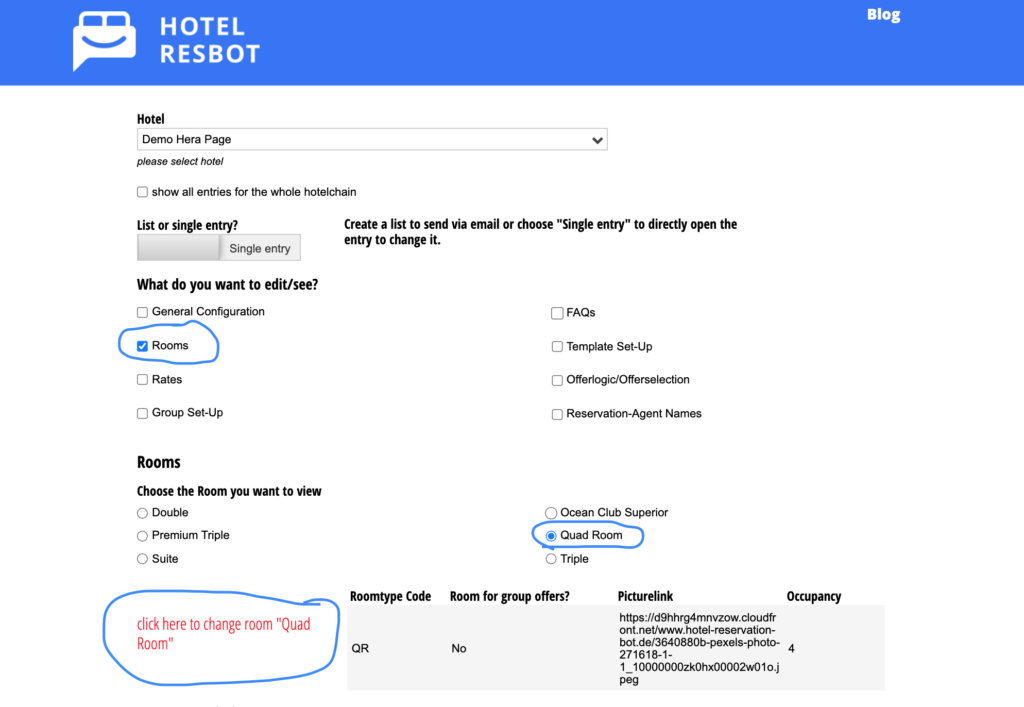
Here you can add the Minimum Occupancy and the Roomtyp labels:
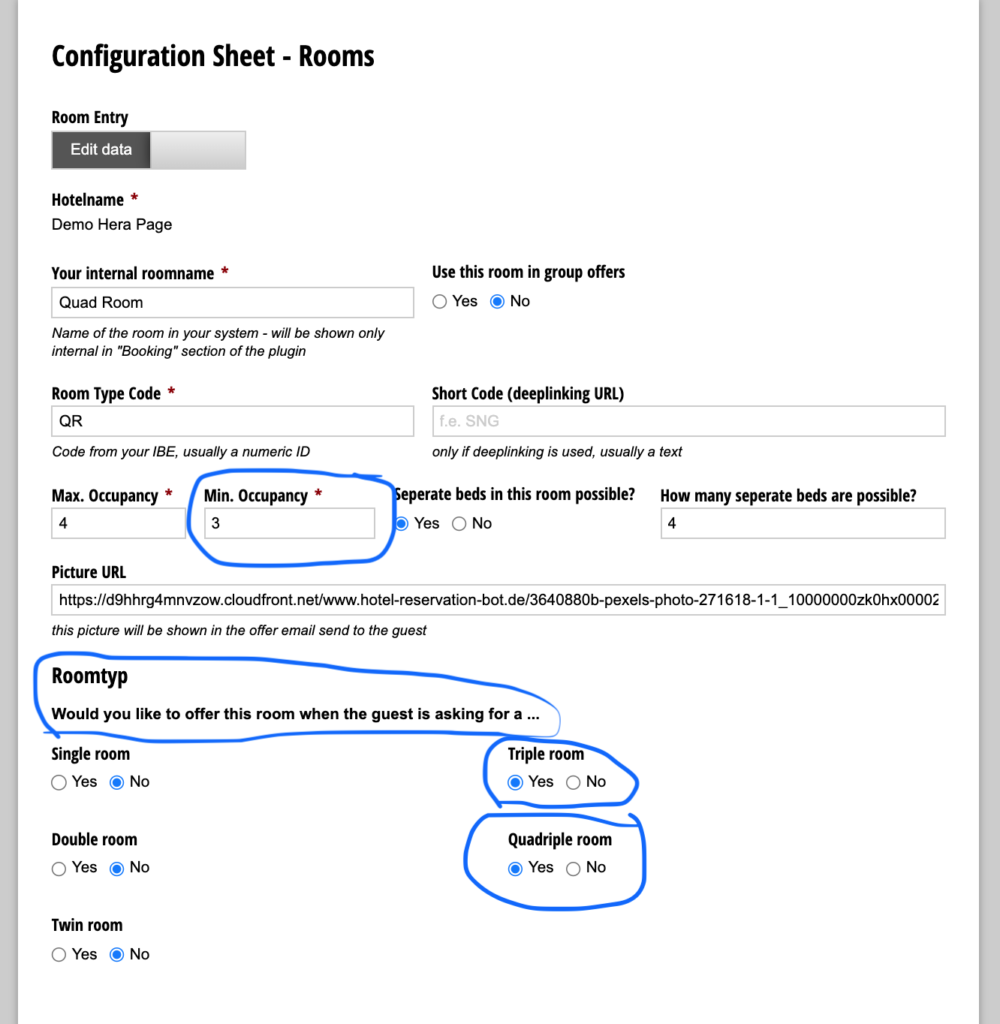
If you need any help please let us know.
